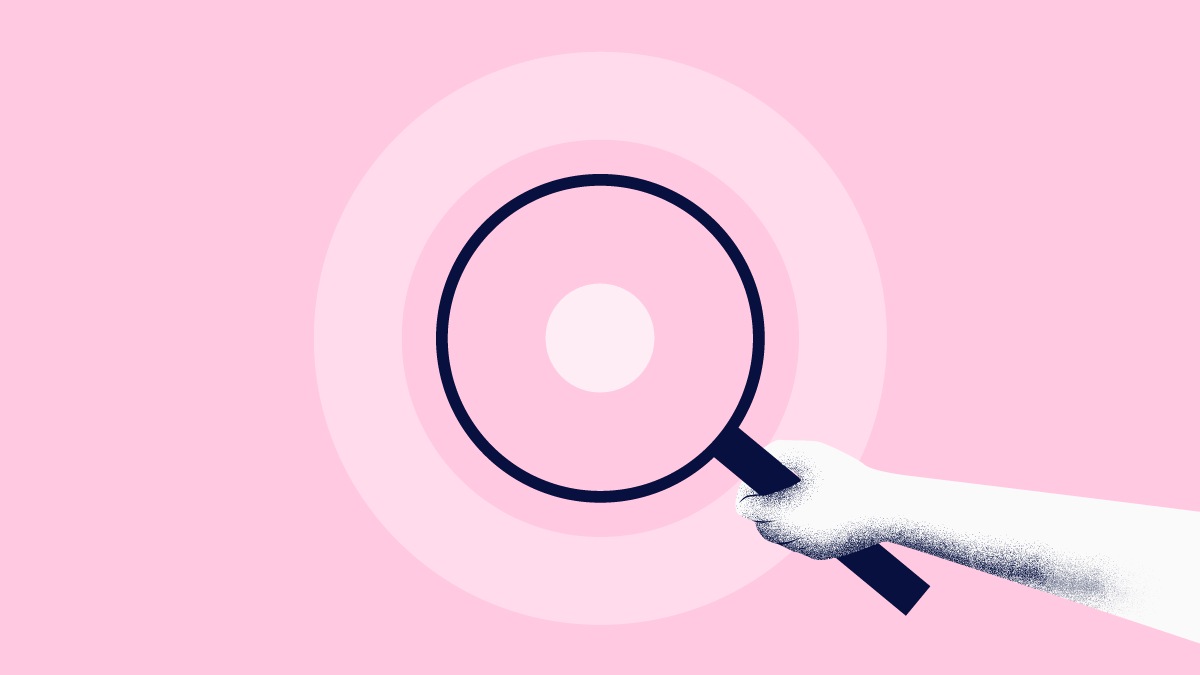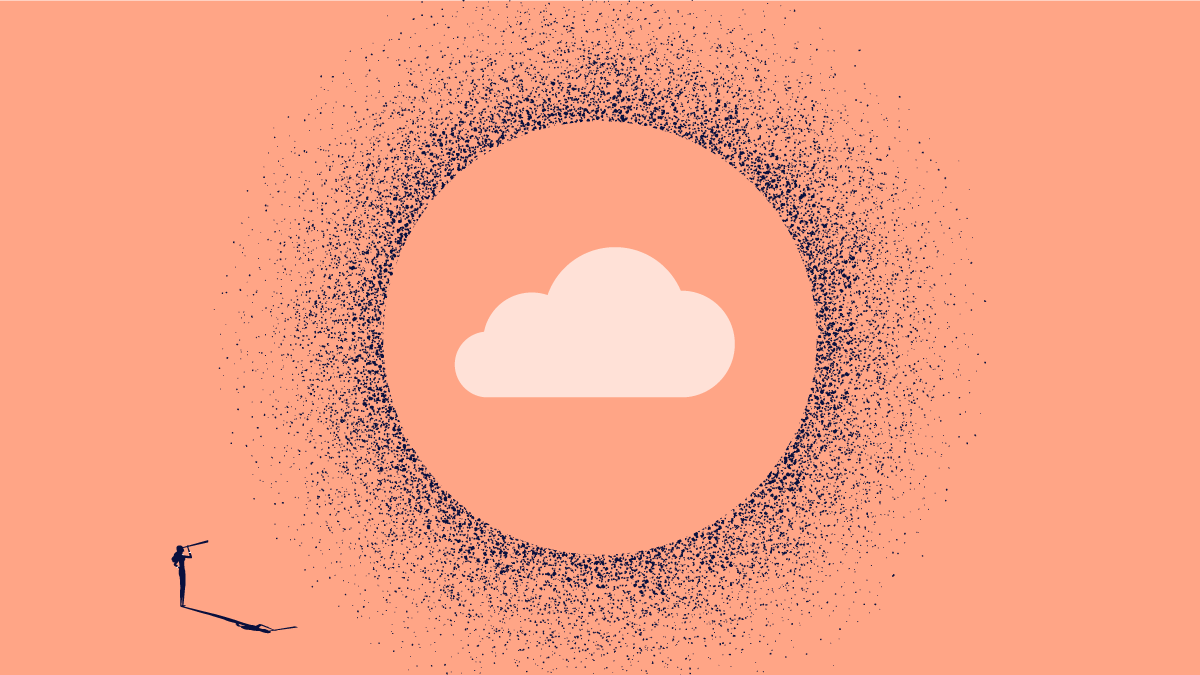Here at Scilife, we understand that QMS implementation and adaption to new technology like an eQMS can raise concerns for many organizations. Questions such as, "Will data import be complex?" "Is the system validated?" or "Will my employees adapt to the new system easily?" are completely normal.
That's why, we've developed a smooth and structured QMS onboarding program. Our goal is to get your team up and running quickly and effortlessly.
We'll guide you through the platform so you can make the most of Scilife’s features and modules to boost your productivity, ensure compliance, and set your team up for long-term success.
Scilife's QMS implementation

1. Follow-up meetings
To keep your QMS implementation and onboarding on track and ensure smooth progress, your Onboarding Project Manager will schedule regular 30-minute follow-up meetings.
These sessions are designed to review ongoing activities, align with key stakeholders, and promptly address any roadblocks.
To make the most of each meeting, you should come prepared, having completed any assigned tasks and required training in advance. The total number of follow-ups will depend on what’s outlined in your contract.
2. Initial onboarding meeting
It’s time to kick off the onboarding process!
Your onboarding journey begins with a 1-hour QMS implementation meeting designed to set the stage for success.
During this collaborative strategy session, we’ll walk you through what to expect during onboarding, align on your success plan, and clarify everyone’s roles and responsibilities.
Together, we’ll define key action items, establish your onboarding timeline, and schedule regular 30-minute follow-ups to keep everything on track.
You'll also receive everything you need to get started smoothly:
- Access to your Validation and Production environments
- A complete set of Validation Documentation tailored to your modules
- Ready-to-use report and validation templates
- SSO setup materials, if integrations are part of your plan
By the end of this session, you'll feel confident, equipped, and fully supported to take the next steps.
3. User training
We’ve built a toolkit designed to make your Scilife QMS implementation and onboarding experience as smooth and empowering as possible. From hands-on learning to step-by-step guidance, here’s what your team will have at their fingertips:
- Module checklists
Our checklists walk you through essential tasks and decision points, helping your team learn the system while setting it up to match your business needs. - Scilife Academy
Every onboarding participant completes our Administrator Certification for the Core and Document Control modules. These structured, video-based trainings, paired with deep-dive articles, make mastering Scilife intuitive and efficient. - Knowledge base
With 700+ searchable articles covering FAQs, best practices, and how-to guides, our Knowledge Base is your go-to resource for quick answers and deeper insights. (Pro tip: bookmark it early, you’ll use it often.) - Your test environment
Your dedicated test environment lets your team explore the platform freely and build confidence before moving to Validation and Production. Make sure everyone involved in onboarding has access and time to explore.
4. Validation
Validation is one of the biggest hurdles for life sciences companies, but we’ve got you covered.
Scilife is a pre-validated software solution, and we provide a complete validation package for each module, already drafted and executed by our team in line with GAMP 5 guidelines.
That means you’re not starting from zero. Instead, you’re receiving a ready-made foundation you can build on, saving your team time, effort, and a whole lot of paperwork.
Our validation package contains the following documents:
- Risk Analysis (RA)
- Validation Plan (VP)
- User Requirements Specification (URS)
- Configuration Specification (CS)
- Test Plan
- IQ/OQ for the Validation Environment
- Executed PQ Test Scripts
- Traceability Matrix
- Test Summary Report
- IQ/OQ for the Production Environment
- Validation Summary Report (VSR)
Recommended learning: SaaS validation strategy: Scilife Implementation without hassle
5. Data Import
Data import is a key step in QMS implementation and can follow one of two paths depending on your contract: Manual import or Scilife-led import. Here's what each involves:
Manual Import
If your team is handling the import, you’ll add documents directly into Scilife yourself.
After completing training on the Core and Document Control modules, your Onboarding Project Manager, will walk you through best practices for importing existing documents or creating new ones from scratch. You’ll be responsible for preparing the system, structuring your content, and executing the upload.
This option gives you full control over how your data is organized and added into the platform.
Scilife-led Import
With a Scilife-led import, we take care of the heavy lifting, but active collaboration and timely-action from both sides are essential.
After you've completed training on the Core and Document Control modules and begun making key decisions, your Onboarding Project Manager will provide you with import training materials and the import Excel.
You’ll then have a dedicated session to address any questions about the import process and discuss best practices for adapting your document structure to Scilife.
Once you have populated the Import Excel, prepped your Production Environment, and provided your files for import to Scilife, the import will be set to begin! You will collaborate closely with the import team during the Dry Run Process as they test your data. Once it comes back clean, Scilife will take care of the rest.
All imports will be scheduled in advance with your Onboarding Project Manager, who will coordinate closely with our Import Specialists to keep everything on track.
6. Integrations
If your contract includes it, it’s common to set up an integration with Entra ID (formerly Active Directory) during the QMS implementation and onboarding process. Your Onboarding Project Manager will provide the necessary setup guides if this applies to you.
Interested in adding Entra ID integration? You can just reach out to your Onboarding Project Manager who will share the current pricing and next steps.
Other integrations can be explored on a case-by-case basis, though we generally recommend going live with Scilife for 6 to 12 months before diving into more advanced setups.
7. Follow-up meetings
To keep your QMS implementation and onboarding on track and ensure smooth progress, your Onboarding Project Manager will schedule regular 30-minute follow-up meetings.
These sessions are designed to review ongoing activities, align with key stakeholders, and promptly address any roadblocks.
To make the most of each meeting, you should come prepared, having completed any assigned tasks and required training in advance. The total number of follow-ups will depend on what’s outlined in your contract.
How does Scilife ensure that the QMS implementation process goes smoothly?
Understandably, customers often have concerns about the QMS implementation process, but at Scilife, we aim to provide you with peace of mind.
Here are some common worries life sciences organizations tend to have and how we address them:
- Customers often worry that data import will be extremely complex; however, but once you define your use case and get familiar with the Document Control tool, it becomes straightforward, with training and guidance from our team every step of the way, whether it’s a manual or Scilife-led import.
- Validation is often a worry for the customer. But here at Scilife, we give you access to the full GAMP 5 validation package per module, written and executed with the customer in mind. Most customers find this takes away up to 95% of the validation effort from their team, which is always a big plus!
- Training is always at the back of a QA’s mind. Their challenge is always managing training effectively without it becoming an all-consuming chore. That’s why Scilife provides a structured toolkit from day one, combined with support from your Onboarding Project Manager. The Scilife Academy is structured in a way that makes internal training of end users a breeze!
- User adoption can also be a challenge during implementation, but throughout the onboarding process and beyond, customers receive support to ensure familiarity with Scilife, along with lifetime access to articles, training, and service desk support.
Here at Scilife, we follow a structured and systematic approach to onboarding new clients. Throughout the process, we provide regular check-ins to ensure smooth progress until completion. Our goal is to get you trained, validated, and live with your data in production as efficiently as possible.
The great thing is that our onboarding and implementation activities are designed to run in parallel rather than in strict sequence.
While your team explores the platform via training and the test environment, you can simultaneously prepare for data import, integrations, and system validation. This overlap ensures a faster and more agile path to go-live readiness.

What to expect from a Scilfie onboarding
- Lifetime access to training materials, including Scilife Academy, Knowledge Base articles, and checklists.
- Regular follow-ups to address customer concerns.
- Personalized follow-up meeting notes and support through the service desk.
- Access to validation documentation and templates.
- Technical support for initial integrations, if applicable.
- Facilitating data imports with training, dry runs, and final import. (if applicable)
- Access to your test environment to explore the system before moving to validation and production.
- Service Desk support for any assistance you may need.
- Get sample reports and document templates with suggested variables to streamline your processes.
- Ensuring a seamless transition to Customer Success at the end of the onboarding period.
Onboarding and QMS implementation best practices
While we do our part to ensure a smooth QMS implementation and onboarding process, your involvement is crucial! Creating an effective onboarding experience requires collaboration between our teams. Here are some best practices to consider for a more seamless onboarding journey with Scilife:
Prepare the team:
- Assign a Project Lead and key participants (QA team) who will take ownership of the process.
- Ensure the validation and Import teams are prepared for their roles in the final validation and data import.
Leverage Scilife resources:
- Complete Scilife Academy certifications to learn the system effectively.
Use the provided checklists, knowledge base articles, and training videos to understand the platform fully. - Adapt provided templates for your company’s use.
- Adapt the Scilife training resources for internal end-user training
Prepare the system settings:
- Clearly define system and module settings and decide who needs active or read-only access before transitioning to the validation and production environments.
- Decide which document types and system settings are essential for your organization.
Data preparation:
- Clearly define which data will be added to Scilife and which will be archived externally.
- Fully train and define the implementation plan on the target module for import before filling out the import Excel or performing a manual import
- Fill out the import template and gather all necessary documents for import before execution.
- Collaborate closely with your Onboarding Project Manager to ensure everything is ready for the dry run and final data import.
Scilife onboarding FAQs
Is there a test environment to explore the system before full implementation?
Yes! One of your three environments is conveniently called your Test environment. The purpose of the test environment is for you to try out the system. The Test and Production Environments versions are aligned making the Test Environment the perfect place to train yourselves and your colleagues.
How do we migrate our existing data into Scilife’s eQMS?
If required, data migration can be facilitated by the Onboarding Project Team. After fully defining the implementation of a module, your Onboarding Project Manager will ensure you are trained on how to fill out the provided Excel sheets with your metadata, properly prepare your Production Environment for migration, and supply any necessary files.
Once all of the above is in place, the technical team of the Onboarding Import Team will carry out “dry runs” of your data to check that everything is in order. Once every “i” is dotted and every “t” is crossed, the final import to Production will take place.
If you opt to add all your data to the system manually, your Onboarding Project Manager will ensure you are trained on best practices and are set for scalability.
Can Scilife’s eQMS integrate with other systems?
During onboarding, it is common to integrate Single Sign-On (SSO) solutions such as Entra ID (Azure AD) and to provide database access for reporting purposes in other software.
How do we manage user roles and permissions within Scilife’s eQMS?
Scilife offers two user types: Full Users and Read-Only Users. Full Users are further categorized into Administrators, Managers, and Regular Users. While Full Users can have active roles within Scilife, Read-Only Users can only view information and participate as trainees. Access to specific items in the system can be restricted using the Groups functionality.
What type of training is provided during the onboarding process?
We have developed a series of certifications that guide you through the platform's functionalities. Additionally, we offer lifetime access to our Knowledge Base, which provides written step-by-step guides and answers to frequently asked questions.
In your regular follow-ups with your Onboarding Project Manager, you will have the opportunity to ask any remaining questions and brainstorm best practices for using Scilife in your specific situation.
Onboarding designed to save the precious time of life sciences companies
With your doubts resolved and best practices in place, Scilife’s comprehensive QMS implementation and onboarding process is tailored to help life sciences companies hit the ground running.
Each organization has unique needs, and our onboarding is tailored to address your specific goals, processes, and team requirements.
Whether it’s data migration, system integration, or ensuring your users are fully comfortable with Scilife’s platform, each step has equipped you with the knowledge and tools needed to manage Scilife confidently within your organization.
As you complete onboarding, our Customer Success team steps in to support your continued growth. You’ll retain full access to the Scilife Academy, Knowledge Base, and expert guidance to help you get the most from the platform.
Onboarding is just the start, now you’re ready to scale your quality management processes with confidence and ease.
Not yet a Scilife user? Try out Scilife’s Smart QMS software for free!