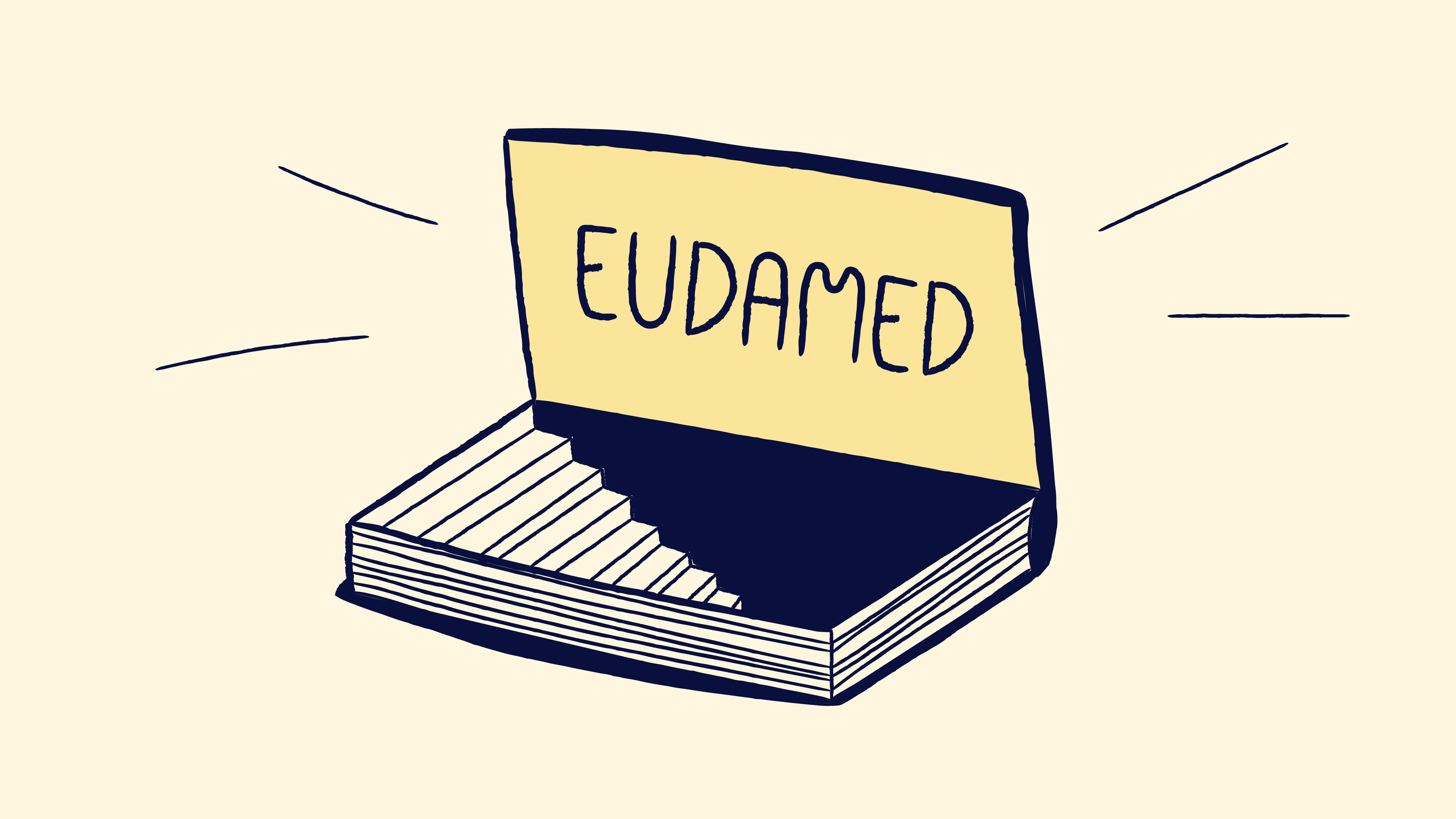A well-trained and reliable workforce is fundamental. It’s the lifeblood that drives any process to run smoothly, especially in GMP (Good Manufacturing Practices). In the life sciences industry, potentially life-saving knowledge and critical compliance procedures are continually evolving. To keep everything consistently up to date and error-free in such a high stakes environment, exceptionally detailed ongoing training of employees is all-important. This not only helps propel a company towards ever-changing goals, it saves human lives.
Superior training demands superior software
To manage such a high level of training, using the correct software is essential. Without it, meeting the demanding regulatory requirements of the sector becomes an arduous task, let alone managing everything efficiently.
What to look for in employee training software?
Once you’ve decided to implement specialized training software, your next step is to make sure it does everything you need it to do, and more! Let’s cover the 8 features that set outstanding software apart from your basic setup.
1. Easy learnability and usability
Well-designed and engineered employee training software should allow a variety of indispensable training tasks to be programmed and ultimately automatized across your organization.
It should support the easy creation and implementation of such processes as document assignments, the establishment of links to important external files, and the design of training methods.
2. Customization potential
Managers should be able to easily input training materials and tasks, and be granted extensive customization abilities to empower them to sculpt training and retraining materials in precisely the way required by their specific groups of workers.
3. Detailed (and exportable) training analytics
One of the principal purposes of implementing training software is to speed up and optimize training the entire end-to-end training process.
Optimization demands analysis. High-level software will provide detailed individual and departmental analytics for managers to use accordingly in streamlining their training workflows. This is usually made possible by creating and defining user functions across the organization, so be sure to look out for this feature too.
Analytics also provide a useful record of the training material to which each employee has been exposed, and can be used as a basis upon which to assess KPIs and make company-wide changes. Therefore, it’s really handy if your chosen software has the ability to let you export training records in a variety of formats.
For stakeholders who have vested interest in the organization’s functioning or for the purpose of scheduled or impromptu audits, the ability to create reports that store, translate, and communicate the data about employees’ training outcomes also will provide a clear benefit.
4. Automatic training notifications
Automating is synonymous with saving time. Find a software that allows automating as many variables as possible and you’re onto a winner! For example, an excellent bit of the training process to automate is notifying employees of (re)training requirements, and sending reminders to complete trainings on time. Make sure the training software you have your eye on features those automatic training notifications.
5. Integrations with other processes and applications
Adding a stand-alone and external training application to an already extensive repertoire can be burdensome. Not another program to think about! It’s much more efficient to have training software that seamlessly links up with all your other QMS and non-quality processes like Document Control, CAPAs etc. Make sure the software you’re going to choose can handle the integrations you need.
Better yet, look for training software that is part of a larger platform which can take care of much more than training. This makes things so much simpler to manage!
6. Regulation compliance
This is the big one! Compliance to the demands of the sector is a non-negotiable feature that your software must have in order to facilitate audit readiness.
The training software should be developed to allow users strict adherence to 21CFR11 Compliance, Annex 11 guidelines, ISO 13485, GMP, GAMP5 and ISO 27001. All these regulations have training requirements that your chosen software must meet in order to be fully compliant and pass audits.
For example, training manuals created within the system should comply with required protocols that make them liable to validations, audit trails, documentation and any other rules set forth by the FDA or other governing bodies. There are many other requirements too, so make sure your software can handle them all.
7. Central training data storage and management
Centralization simply makes things so much more manageable. Ideally, your software would have a central interface, and data should be stored and accessible in a central, secure location too, such as encrypted cloud servers. It’s critical to look for the ability to assign authorization rights to individuals or groups of users, to make sure sensitive data is protected.
Encryption, backup, validation and disaster recovery are all important aspects of data security which your software vendor should have in place.
8. Personalized Support
Finally, it really helps when your software provider is ready to jump in and help when you need guidance. Look for a vendor that provides expert, on-demand support through a variety of channels. Your provider should be on call at all times to ensure that the training, compliance and GxP requirements the software supports are always met. Many software options out there provide virtually no human support, which can result in frustrations down the line.
Choosing the right training software vendor
If it seems like these are a lot of boxes to tick when searching for the right training software, you’re right! Fortunately, Scilife has you covered on all fronts.
Scilife’s Trainings Module
Scilife’s purpose-built Trainings module is part of the all-in-one Scilife platform to manage all quality and non-quality related processes in the life sciences industry digitally. This dedicated module empowers your managers to create and customize effective trainings and assessments in a few clicks, and lets you assign these to the right individuals or groups. It keeps your employees notified instantly of new or updated (re)training requirements (which they can sign off on electronically), permits management to have real-time training progress insights of their team, and, most importantly, grants you a fully traceable (and paperless) audit trail that meets even the most stringent compliance requirements.
Scilife runs on secure cloud servers, and everything is managed and accessible from an easy-to-learn intuitive central user interface. The trainings module links seamlessly with Scilife’s other modules, and external applications. The module logs detailed training analytics which are easily exportable in a variety of formats. In short; Scilife’s training module does it all!
To sum up...
Your employees are your most valuable resource. Their ability to learn and stay trained to the highest standard will give organizations in pharmaceutical, medical devices, and biotech disciplines a competitive edge with respect to a variety of good practices (GxP).